Google Scripts to label GitLab related emails

If you are subscribed to many GitLab notifications, you might receive a lot of emails from GitLab for every merge request, issue, mention, review requested, and so on. Automatically labeling them in Gmail can be done by creating filters, but can be a bit difficult because you can only filter on titles and text body. A lot of useful information is actually present inside the email-headers, and for each notification GitLab adds GitLab-specific headers. For example which project it belongs to or if it’s related to an issue or merge-request.
What is nice about this is that it is straightforward to create a script that assigns a label to an email based on which GitLab-specific header it has.
Google Script⌗
In short:
- go to script.google.com
- switch account if needed
- New project
- Add script that you want to run
- hit deploy and new deployment
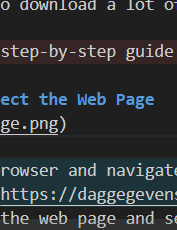
- select type: Web app

- add details

- authorize

- go to trigger

- add details

The Script⌗
The script is written in JavaScript and makes use of some Google magic.
function searchAllEmails() {
var start = 0;
var max = 100;
while (true) {
var threads = GmailApp.search('', start, max);
if (threads.length === 0) break;
for (var i = 0; i < threads.length; i++) {
var messages = threads[i].getMessages();
for (var j = 0; j < messages.length; j++) {
var message = messages[j];
processMessage(message);
}
Logger.log("processed " + (start + i) + "/" + (start + max));
}
start += max;
}
}
function processInbox() {
var threads = GmailApp.search("label:unprocessed");
var unprocessedLabel = GmailApp.getUserLabelByName('unprocessed');
if (threads.length === 0) {
return null;
}
for (var i = 0; i < threads.length; i++) {
var messages = threads[i].getMessages();
for (var j = 0; j < messages.length; j++) {
var message = messages[j];
processMessage(message);
}
threads[i].removeLabel(unprocessedLabel);
}
}
function getOrCreateLabel(name) {
var label = GmailApp.getUserLabelByName(name);
if (!label) {
label = GmailApp.createLabel(name);
}
return label;
}
function processMessage(message) {
// see https://docs.gitlab.com/ee/user/profile/notifications.html#email-headers-you-can-use-to-filter-email
// for more options.
var issueLabel = getOrCreateLabel("Issue");
var mrLabel = getOrCreateLabel("Merge request");
var buildLabel = getOrCreateLabel("Build");
var notificationLabel = getOrCreateLabel("Notification");
var schedulerLabel = getOrCreateLabel("quantify-scheduler");
var coreLabel = getOrCreateLabel("quantify-core");
var mergedLabel = getOrCreateLabel("merged");
var reviewLabel = getOrCreateLabel("review-me");
if (message.getHeader("X-GitLab-Issue-ID")) {
message.getThread().addLabel(issueLabel);
}
if (message.getHeader("X-GitLab-MergeRequest-ID")) {
message.getThread().addLabel(mrLabel);
}
if (message.getHeader("X-GitLab-Author")) {
message.getThread().addLabel(commitLabel);
}
if (message.getHeader("X-GitLab-Pipeline-Id")) {
message.getThread().addLabel(buildLabel);
}
if (message.getHeader("X-GitLab-Project") == "quantify-scheduler") {
message.getThread().addLabel(schedulerLabel);
}
if (message.getHeader("X-GitLab-Project") == "quantify-core") {
message.getThread().addLabel(coreLabel);
}
var value = message.getHeader("X-GitLab-NotificationReason");
if (value) {
if (value == "review_requested") {
var label = reviewLabel;
} else {
var label = notificationLabel;
}
message.getThread().addLabel(label);
}
if (message.getHeader("X-GitLab-MergeRequest-State") == "merged") {
message.getThread().addLabel(mergedLabel);
}
}
The searchAllEmails can be executed once to process your entire inbox, or if it takes too long cancel when you are satisfied. The function that gets executed every 5 minutes is processInbox which looks at each email thread and each email inside that thread for threads that were updated in the last ten minutes. The code should be self-explanatory, but essentially:
- get email threads via
GmailApp.search("...") - for each thread get email
threads[i].getMessages() - for each email get the header
message.getHeader(...) - if the header matches something GitLab specific, add label via
message.getThread().addLabeland if it doesn’t exist, create that label withGmailApp.createLabel(name).
In the free version of Google Scripts, there is a usage limit that I kept running into (API calls to GmailApp and a max daily run time-limit of 90 minutes), so I added a condition in the code that only processes emails with the unprocessed label, and then remove it once done. To get new emails labelled as unprocessed the easiest is to create a filter inside Gmail itself that will label any email that comes into your inbox. The script will then process and remove the label within 5 minutes.
There are a few more headers and options that might be useful for you as listed in https://docs.gitlab.com/ee/user/profile/notifications.html#email-headers-you-can-use-to-filter-email.