Supercharging your terminal with fish and starship
A modern looking terminal⌗
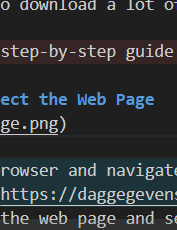
This is how my terminal looks like at the moment. The layout uses starship to provide useful information about the shell at all times. For example, it shows the current python version if you are in a python environment, and the current branch if you are in a git repository. I made some minor modifications to the default layout, e.g. adding the time information to the right. I would still like to add a few more things, but I’m happy the way it is.
Here’s my starship config (~/.config/starship.toml):
"$schema" = 'https://starship.rs/config-schema.json'
format = """
[](fg:color_bg1)\
$time\
[ ](fg:color_bg1)\
[](color_orange)\
$username\
[](bg:color_yellow fg:color_orange)\
$directory\
[](fg:color_yellow bg:color_aqua)\
$git_branch\
$git_status\
[](fg:color_aqua bg:color_blue)\
$c\
$rust\
$golang\
$nodejs\
$php\
$java\
$kotlin\
$haskell\
$python\
[](fg:color_blue bg:color_bg3)\
$docker_context\
$conda\
[](fg:color_bg3)\
$cmd_duration\
$line_break$character"""
palette = 'gruvbox_dark'
[palettes.gruvbox_dark]
color_fg0 = '#fbf1c7'
color_bg1 = '#3c3836'
color_bg3 = '#665c54'
color_blue = '#458588'
color_aqua = '#689d6a'
color_green = '#98971a'
color_orange = '#d65d0e'
color_purple = '#b16286'
color_red = '#cc241d'
color_yellow = '#d79921'
[os]
disabled = false
style = "bg:color_orange fg:color_fg0"
[os.symbols]
Windows = ""
Ubuntu = ""
SUSE = ""
Raspbian = ""
Mint = ""
Macos = ""
Manjaro = ""
Linux = ""
Gentoo = ""
Fedora = ""
Alpine = ""
Amazon = ""
Android = ""
Arch = ""
Artix = ""
CentOS = ""
Debian = ""
Redhat = ""
RedHatEnterprise = ""
[username]
show_always = true
style_user = "bg:color_orange fg:color_fg0"
style_root = "bg:color_orange fg:color_fg0"
format = '[ $user ]($style)'
[directory]
style = "fg:color_fg0 bg:color_yellow"
format = "[ $path ]($style)"
truncation_length = 3
truncation_symbol = "…/"
[directory.substitutions]
"Documents" = " "
"Downloads" = " "
"Music" = " "
"Pictures" = " "
"Developer" = " "
[git_branch]
symbol = ""
style = "bg:color_aqua"
format = '[[ $symbol $branch ](fg:color_fg0 bg:color_aqua)]($style)'
[git_status]
style = "bg:color_aqua"
format = '[[($all_status$ahead_behind )](fg:color_fg0 bg:color_aqua)]($style)'
[nodejs]
symbol = ""
style = "bg:color_blue"
format = '[[ $symbol( $version) ](fg:color_fg0 bg:color_blue)]($style)'
[c]
symbol = " "
style = "bg:color_blue"
format = '[[ $symbol( $version) ](fg:color_fg0 bg:color_blue)]($style)'
[rust]
symbol = ""
style = "bg:color_blue"
format = '[[ $symbol( $version) ](fg:color_fg0 bg:color_blue)]($style)'
[golang]
symbol = ""
style = "bg:color_blue"
format = '[[ $symbol( $version) ](fg:color_fg0 bg:color_blue)]($style)'
[php]
symbol = ""
style = "bg:color_blue"
format = '[[ $symbol( $version) ](fg:color_fg0 bg:color_blue)]($style)'
[java]
symbol = " "
style = "bg:color_blue"
format = '[[ $symbol( $version) ](fg:color_fg0 bg:color_blue)]($style)'
[kotlin]
symbol = ""
style = "bg:color_blue"
format = '[[ $symbol( $version) ](fg:color_fg0 bg:color_blue)]($style)'
[haskell]
symbol = ""
style = "bg:color_blue"
format = '[[ $symbol( $version) ](fg:color_fg0 bg:color_blue)]($style)'
[python]
symbol = ""
style = "bg:color_blue"
format = '[[ $symbol( $version) ](fg:color_fg0 bg:color_blue)]($style)'
[docker_context]
symbol = ""
style = "bg:color_bg3"
format = '[[ $symbol( $context) ](fg:#83a598 bg:color_bg3)]($style)'
[conda]
style = "bg:color_bg3"
ignore_base = false
format = '[[ $symbol( $environment) ](fg:#83a598 bg:color_bg3)]($style)'
[cmd_duration]
min_time = 1000
show_milliseconds = false
style = "bg:color_bg3 fg:#ffffff"
show_notifications = false
format = '[[ ](fg:color_bg1)[took $duration](fg:color_fg0 bg:color_bg1)]($style)[ ](fg:color_bg1)'
[time]
disabled = false
time_format = "%R"
style = "bg:color_bg1"
format = '[[ $time ](fg:color_fg0 bg:color_bg1)]($style)'
[line_break]
disabled = false
[character]
disabled = false
success_symbol = '[](bold fg:color_green)'
error_symbol = '[](bold fg:color_red)'
vimcmd_symbol = '[](bold fg:color_green)'
vimcmd_replace_one_symbol = '[](bold fg:color_purple)'
vimcmd_replace_symbol = '[](bold fg:color_purple)'
vimcmd_visual_symbol = '[](bold fg:color_yellow)'
(You’ll need a nerd font with glyphs to see all the fancy characters)
Fish shell⌗
I’ve been using fish for almost a year now, and I really like it. I use it mostly for the auto-complete feature. It’s almost as smart as an AI copilot in your editor, but now in the terminal. (note: it’s a very simple frequency based autocomplete, no AI whatsoever)
Here’s my fish config (~/.config/fish/config.fish):
# Fish syntax highlighting
set -g fish_color_autosuggestion '555' 'brblack'
set -g fish_color_cancel -r
set -g fish_color_command --bold
set -g fish_color_comment red
set -g fish_color_cwd green
set -g fish_color_cwd_root red
set -g fish_color_end brmagenta
set -g fish_color_error brred
set -g fish_color_escape 'bryellow' '--bold'
set -g fish_color_history_current --bold
set -g fish_color_host normal
set -g fish_color_match --background=brblue
set -g fish_color_normal normal
set -g fish_color_operator bryellow
set -g fish_color_param cyan
set -g fish_color_quote yellow
set -g fish_color_redirection brblue
set -g fish_color_search_match 'bryellow' '--background=brblack'
set -g fish_color_selection 'white' '--bold' '--background=brblack'
set -g fish_color_user brgreen
set -g fish_color_valid_path --underline
# Install Starship
starship init fish | source
set -x PATH $PATH /home/rsoko/flutter/bin
# >>> conda initialize >>>
# !! Contents within this block are managed by 'conda init' !!
eval /home/rsoko/.anaconda3/bin/conda "shell.fish" "hook" $argv | source
set -e CONDA_DEFAULT_ENV # disable showing environment name. This is done by starship
# <<< conda initialize <<<
function edge
set path $argv[1]
set winpath (wslpath -w $path)
"/mnt/c/Program Files (x86)/Microsoft/Edge/Application/msedge.exe" "file://$winpath" &
end
function check_and_activate_conda
set current_path (pwd)
set qblox_path ~/qblox
if test -e ".condaenv"
set env_name (cat .condaenv | string trim)
if test -n "$env_name"
if not string match -q -- "*$env_name*" $CONDA_DEFAULT_ENV
conda activate $env_name
end
end
else if string match -q "$qblox_path*" $current_path
if test "$CONDA_DEFAULT_ENV" = "base" -o -z "$CONDA_DEFAULT_ENV"
conda activate dev
end
end
end
function auto_activate_conda --on-variable PWD
check_and_activate_conda
end
# Run check_and_activate_conda on shell init
if status is-interactive
check_and_activate_conda
end
# API Keys
set -x OPENAI_API_KEY "sk-proj-..."
set -x ANTHROPIC_API_KEY "sk-ant-..."